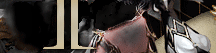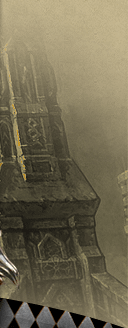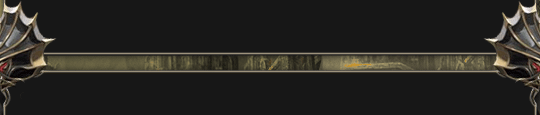|
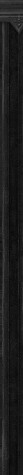 |
|
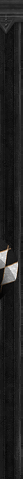 |
|
 |
|
|
 |
| |
|
|
 |
| |
 |
|
 |
| |
|
 |
 |
 |
| |
 |
 |
 |
 |
Dear Player, this guide will help you to connect to our servers for the first time. First of all, you need to have already a Lineage II: client installed, otherwise you should visit our downloads section and download the client.
If you already have the Lineage II: Client installed, please follow the following steps in order to connect.
1. Accounts are auto created
2. You will need our Patch, which can be found in our downloads section.
3. Go to the root folder of your client (in most cases: C:\Program Files\Lineage II), run LineageII.exe and press Check Files in order to update your client to the latest version available.
4. Extract our Hosts Patch, and copy the Hosts file and paste it into your C:\Windows\System32\drivers\etc folder (the disk letter may be different) in order to replace your hosts and be able to connect to our servers.
5. Click the Start Game button on the Lineage II Updater or run the game by double clicking on the l2.exe executable, once the last process has been completed successfully.
We wish you have fun playing in our servers
|
 |
 |
|
 |
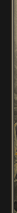 |
|
 |
|
 |
|
|
 |
|
 |
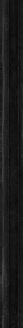 |
 |
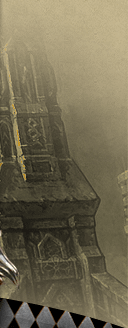 |
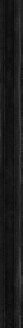 |
 |
| |
 |
 |
 |
 |
 |
 |
 |
 |
 |
 |
 |
|